The Print Workshop controls
Print Workshop is designed to extend the functionality of Map Modeller and Map Editor. Once installed and running, additional options are added to the SIS Applications tab to place templates and add print furniture such as scale bars, inset maps and schema tables.
Note: Print Workshop is not available to Map Manager.
The Print Workshop controls are located in the Print Workshop group within the Applications tab:
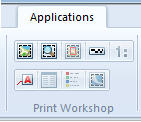
The Print Workshop controls are as follows:
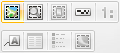 Place Template - Uses the current map extents and scale to create a print using a Print Template
Place Template - Uses the current map extents and scale to create a print using a Print Template
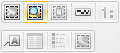 Inset - Creates a new Map Frame or edits selected Map Frame
Inset - Creates a new Map Frame or edits selected Map Frame
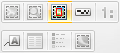 Key Frame - Creates Key Frames in selected Map Frames
Key Frame - Creates Key Frames in selected Map Frames
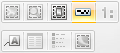 Automatic Scale Bar - Creates an automatic Scale Bar
Automatic Scale Bar - Creates an automatic Scale Bar
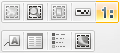 Scale Text - Creates Scale Text for selected Map Frame
Scale Text - Creates Scale Text for selected Map Frame
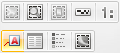 Create Label - Creates a Map Label
Create Label - Creates a Map Label
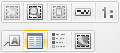 Table - Adds a table of overlay features displayed in the selected Map Frame
Table - Adds a table of overlay features displayed in the selected Map Frame
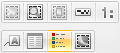 Overlay Legend - Creates a legend based on the Overlay Styles in the selected Map Frame
Overlay Legend - Creates a legend based on the Overlay Styles in the selected Map Frame
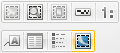 Watermark - Add watermark to selected Map Frame
Watermark - Add watermark to selected Map Frame